![]()
Creating video content can be a very good way to assist students in their learning. The fact that students can rewind recorded videos to watch back the points they might have missed, makes videos instantly more effective than any traditional class lecture. On top of that, once the teacher has produced some video content, he/she can use those in multiple ways to engage their students. At the same time, the teacher can use those contents in multiple ways for their cause. This blog post will try to cover all the little details that one should know to create better educational videos for students.
Table of Contents
Preparation
One can start producing educational videos with little effort these days since a major number of people now have access to smartphones and it is very normal these days for smartphones to have a very good camera equipped with it that is at least capable of shooting Full HD videos (1080p). However, to produce better educational videos for students, one needs to prepare very well. Some may start with arranging different devices and tools but that is where they make a mistake. Tools and devices are OK but they can only help you better if you are prepared. So where to start?
Scripting
Start with preparing your script. Even if you are confident in delivering your lecture, a script can help you in various ways. It will help you stand out from the crowd and will ensure everything goes well while recording. Scripting also helps you to prepare better before the shooting phase. If the scripts are ready, you will get the opportunity to go through them and make little changes and add some extra detail that might not hit your mind the first time. Not only that, but you now have the luxury to also think ahead to make the content editing phase super easy.
Scripts help you visualize where to put what during editing, for example, what backdrop to use, what effects to use, what elements to add, and all that. If you are making educational videos for your students, scripts can also act like transcripts of your video contents and help your students to go through situations where they can not access your educational videos.
Rehearsing
Once your script is ready, the most important part that comes afterward is rehearsing the script. Rehearsing the script can boost your performance while recording which makes it easy to produce better educational videos for students. It is when you get the chance to also look for scopes to improve your scripts further. During this process, practice your body gestures so that when it comes to recording your lecture, you feel natural.
Even if you have a script, it may sound a little sluggish, unnatural, or robotic if you do not rehearse it properly before moving into the recording phase. It would be great if you can record during rehearsing. That way you will be able to find out where to improve. If that is not possible, rehearse before a mirror. This process, thus, refines you before you record your content and make it possible to produce a great educational video for students.
Environment
The environment plays a great role in producing better educational videos for students. For educational videos, the most ideal environment would be a quiet place with enough lighting conditions so that your records are clear and noise-free. In case you wish to create a darker environment for a dramatic look, you will need to arrange some lights to highlight yourself. It is great practice to plan out the right places or environments for your shooting depending on the type of content you are trying to develop.
Types of Educational Videos for Students
After the basic preparation is done, it is time to select the type of video content you are going to work on. There are many types of educational videos for students. I am providing a list and description here so that it is easy for you to select the most type of educational videos for students that is most convenient to you:
Simple Lecture
In this type of educational video, the teacher or the trainer delivers their lecture facing the camera recording only themselves speaking. It is the best option if you are just starting to prepare educational videos for students. It is also budget-friendly and requires the least equipment. However, for those who are camera-shy, it may not be the most convenient option. However, if you are planning to prepare a very good educational video for students, I would suggest starting to practice speaking in front of the camera. It will connect the teacher with the students even if it is a video that way as the students will feel that you are directly addressing them.
Lecture with Presentation Slides & Effects
You may also prepare a presentation slide highlighting the most important points to visually aid your lecture and for better understanding for the students. Using slides and effects can also help the content to be remembered better by the students. However, do not go overboard with the effects. Only keep slides and visuals to aid your presentation. Keep the slides clean and specific. Also, if you have prepared your scripts for the lecture before, making a presentation for the video will be a lot easier. This type requires you to record your lecture first and then edit the lecture with video editing software to insert the slides and effects. If done right, this type of educational video for students can be effective and feel very professional. In case you want an example, try browsing different courses in Hubspot Academy or LinkedIn Learning.
Narrating Over a Screen Record
Narrating over a screen record is another popular type of educational video for students. Especially, if you are planning to teach a technical subject like programming or a tutorial on particular computer software. In case you wish to produce this type of educational video for students, you will require screen recording software. If you just search for them, you will find a lot of them for your use. Some may be free, some may be free with premium features, and some may be paid. However, free ones do the job. Depending on which you have picked, there may be a watermark of their brand in the recorded video. You can even find some browser add-ons that can also help you record and narrate your screen.
Presenting Before a Whiteboard
If you are not yet comfortable with the full technical environment, try starting with the traditional way. Present your content with the help of a whiteboard (or blackboard or green board, just use what you have). Similar can be done with a board and papers. Do not worry much over the content quality, the quality varies on your plan and preparation for the content as I have mentioned above. There are examples of really good educational videos for students that were produced with the help of a whiteboard. I would only suggest ensuring that the lighting conditions are OK and that what you are writing on the board can be seen and recorded. Also, I will always emphasize the sound quality. It is an educational video that you are planning to produce. It should be visible and hearable. Otherwise, students will find it difficult to learn from those videos.
Presenting with Graphics Tablet
One more popular method of making educational videos for students is presenting with a graphics tablet and recording the presentation. This can be a really good method if you are making content for subjects like mathematics or any other subjects that involve a lot of drawings or markings to make it more understandable for students. This method is comparatively costly as you will be needing a graphics tablet in addition to other basic equipment. Graphics tablets can vary in price but if you are focusing on quality and convenience, it will be better to have a moderate budget.
Create Educational Videos for Students with Animation
Animated videos are becoming very effective when it comes to educational videos for students. It is comparatively new but is now becoming a trend. Education industries have also discovered their potential in engaging students and helping them to learn better and faster with animated videos. It creates interest and can get them really deep insight as animations can get to a point where real videos can only go with a lot of effort. However, for animation videos to work, you not only need a script but also need to heavily plan on the storyboard to make sure you deliver the right message or teaching and have the students engaged.
Logistics Needed to Create Educational Videos for Students
While you may start making educational videos for students with the help of just a camera (any camera), it is best if you can arrange a few logistics before you do so. These logistics will mainly enhance your environment, help you take better footage, and may even make it more convenient to edit the videos after you shoot them.
Lights
Lights are always important when it comes to photography and videography. So, if you want to produce better educational videos for students, you will need lights to help you out. Lights will help you set up the environment greatly and also increases the footage of your videos. There are many types of lights that you can use to customize the environment. However, mainly you will need lights to make your subject visible. You may also use lights to separate the background from your foreground by creating a contrast between the two.
If you wish to record yourself lecturing in front of the camera, use a softbox. It will imitate daylight (in case you are recording in a room). You may also take help from LED lights to properly highlight yourself. Also, to enrich the background you may use decorative party lights or small LED strips. With those, you can set up an ambient light for your background. Not necessary but may be done to make it more pleasing to the eyes of your audience.
Tripod/Camera Stand
You can produce videos by holding the camera with your hands. However, it is way better to use a tripod or camera stand. If you use a tripod or camera stand, your videos will not be shaky. Also, it will provide a good experience for the viewer. Students will find your video content to be distraction-free avoiding any unnecessary annoyance while viewing. Tripods and camera stands are available in many shapes and sizes and accordingly vary in price. For educational videos, you may start with any that has the potential to keep the camera steady.
Microphone
Audio quality is very impactful when it comes to creating any video content. It is more so when you are preparing educational videos for students. They expect the videos to be really clear and understandable. Therefore, arranging a good microphone is even more necessary than a good camera to record your videos. There are many types of microphones available in the market. If you can manage a quiet environment, you can get a cheap microphone. However, it is wise to invest a bit in the microphone. Especially because it is an important element for producing great video content. I would suggest at least starting with a lapel microphone. It is comparatively low in price and comes with good quality.
Teleprompter for Educational Videos
A teleprompter can be very helpful if you have developed the scripts for your videos. A teleprompter is a tool that helps you place your script in front of your camera so that you can easily read out the script in a natural tone. It removes the necessity to memorize your scripts. Your videos will look more professional and will be easy to edit if you use a teleprompter. The price for teleprompters varies on their build and features. You can even make one with a few materials at home. In case it is hard for you to manage a teleprompter, you can use various teleprompter mobile apps to create a similar environment.
However, you must remember that teleprompters are to aid you during your record. Do not let it drive you. Your videos will then end up sounding robotic and unnatural. So, the best practice is to read your script and rehearse multiple times before you start recording.
Devices
To create educational videos, you can use any device that supports at least 1080p (Full HD) video capture. For starters, a high-end camera is not necessary. Normally, your smartphone, laptop camera, webcam, point & shoot camera, etc. will do the job very well. So do not worry much about getting a costly camera.
Content Making Software and Apps
If you are not that fond of recording yourself for making educational videos, consider using content-making software and apps. Some of them will let you create explainer videos with the help of texts, images, animations, and transitions. Some others will help you create fully animated video content for your students. Those can be very engaging if you rightly use them. There are different price tags on them depending on the features. Some are also available for free.
Editing Software
To create educational videos, you may also need video editing software. Sophisticated video editing software can be very complex to use. You may get overwhelmed by the options and menus you may find there. However, it’s a good thing that there is simple video editing software as well. You can also find free-to-use video editing software. You can pick any software that allows you to cut, trim, add text, and shapes, use images or videos as overlays, and let you adjust the video contrast, brightness, saturation, etc.
If you are producing animated video content, that software alone will have all the necessary editing options. So, you might not need any additional video editing software in this case. If you want to know more about suitable software for editing educational videos, check out our article on apps for creating educational videos.
Process Flow for Creating Educational Videos for Students
OK, I have to admit. This is a long read. However, these little details are necessary to describe the whole thing. To ensure that you do not get lost I am adding a process flow infographic below:

Bonus Tips for Creating Educational Videos for Students
There is more to just recording content and making videos if it is for your students. Let me share a few tips that may be useful.
- Always address a single audience in your video. Your videos will be viewed by a single student sitting behind the screen. It will make your videos more personalized. Your student will feel that you are guiding him/her directly.
- Do not take overthink while making your video content. The quality of your content will gradually improve but for that, you need to start first.
- Do not feel down that there are many contents out there before you. Try to get ideas from them and accumulate those ideas into your videos. It will increase the value of your videos.
- If you have prepared your scripts for the videos, you can use them to create ebooks, create blogs, and create apps even. It will give you some exposure and also help you to circulate your hard work to more students.
Conclusion
The knowledge you gained from this blog post should be enough to get you started creating educational videos for students. So, do not wait any longer and start producing your own video content. feel free to share your feedback in the comments. If you feel that I have missed anything, feel free to share. I will try to add them to this post for others to find them easily. If you are interested read this article to know how you can successfully make and earn from online courses. Many thanks for being here!
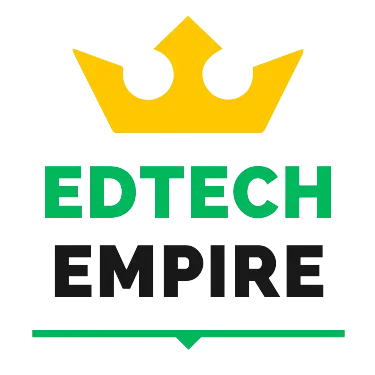
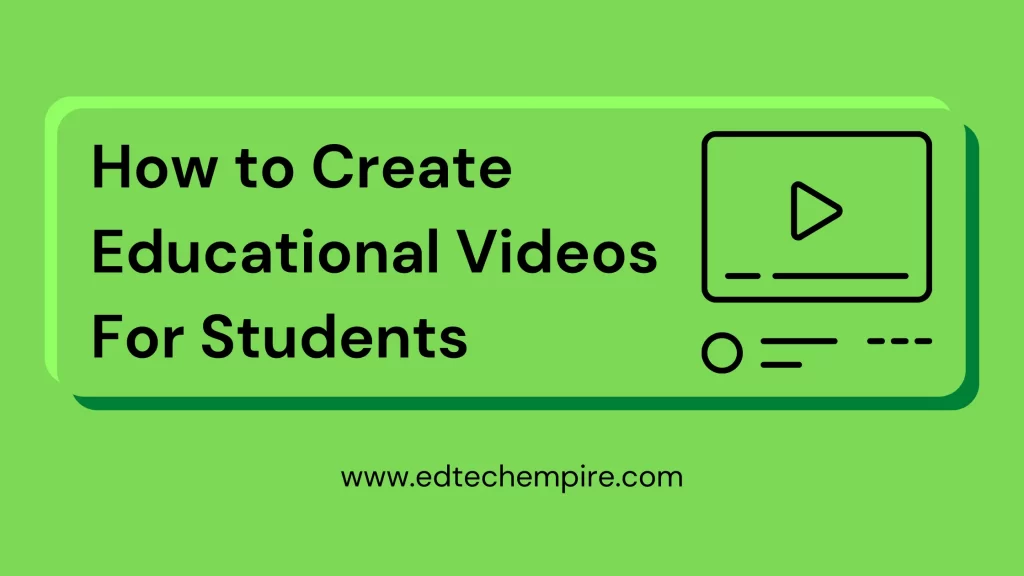

Pingback: Using ChatGPT in Education: Guide for Teachers - Edtech Empire