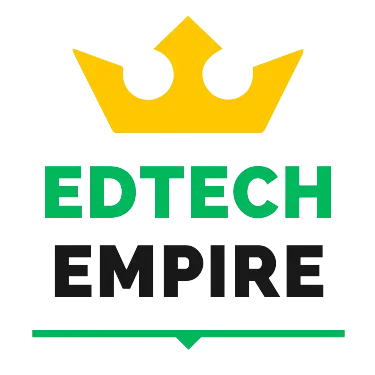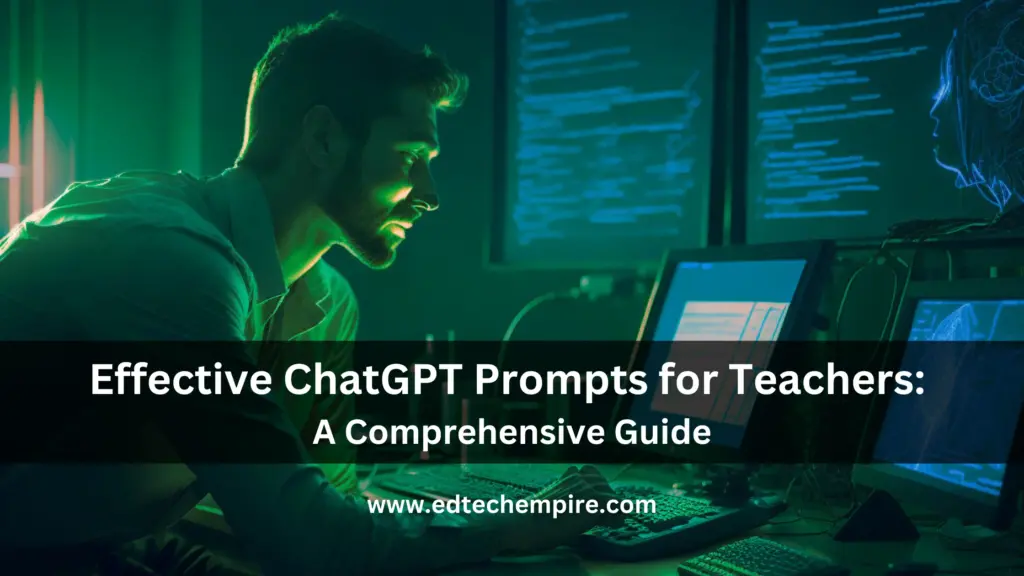![]()
As educators, we constantly seek innovative ways to engage and inspire our students. In today’s digital age, technology plays a significant role in the classroom, and one such tool that has gained popularity is ChatGPT. ChatGPT is an advanced language model developed by OpenAI that uses artificial intelligence to generate human-like text responses. In this comprehensive guide, we will explore effective ChatGPT prompts for teachers and strategies to enhance teaching and content creation. So, let’s dive in!
Understanding ChatGPT Prompts
Before we delve into the specifics, let’s clarify what a ChatGPT prompt is. A prompt is essentially a question or statement that you provide to the ChatGPT model to generate a response. The prompt sets the context for the AI model and influences the quality and relevance of the generated text. Crafting well-structured prompts is crucial to elicit meaningful and informative responses from ChatGPT.
Comprehensive Guide on Effective ChatGPT Prompts for Teachers
ChatGPT can be really effective for teaching or educational content creation depending on your prompts. Prompts are the questions or statements that you use to initiate a conversation with ChatGPT. They can influence the quality, tone, and relevance of ChatGPT’s responses. Therefore, it is important to craft your prompts carefully and strategically to achieve your desired teaching and content creation objectives. So, let’s dive into some effective ways you can improve your prompts for ChatGPT as a teacher:
1. Choose Your Prompts Carefully
The first step in using ChatGPT effectively is to carefully choose your prompts. Begin by considering the learning objectives you want to achieve and how ChatGPT can support them. Are you seeking creative writing prompts, historical inquiries, or scientific explanations? Tailor your prompts to align with the subject matter and the level of your students. The more specific and focused the prompt, the more targeted and relevant the generated response will be.
2. Provide Clear Instructions
To maximize the usefulness of ChatGPT’s responses, provide clear and concise instructions within your prompts. Be explicit about what you expect from the AI model. For example, if you want students to write a persuasive essay, you could prompt ChatGPT with, “Provide three compelling arguments in favor of renewable energy.” You guide the AI model toward the desired outcome by giving specific instructions.
3. Encourage Critical Thinking
ChatGPT prompts can be a powerful tool to stimulate critical thinking skills among your students. Design prompts that require analysis, evaluation, and synthesis of information. For instance, instead of asking a simple factual question like, “What is the capital of France?” consider a more thought-provoking prompt such as, “Discuss the factors that led to the French Revolution and its impact on the world.” This approach prompts students to think deeply and generate more insightful responses.
4. Utilize the Regenerate Option
One of the strengths of ChatGPT is its ability to generate multiple responses to a given prompt. This is because ChatGPT is trained on a massive dataset of text and code, which allows it to understand the context of a prompt and generate responses that are relevant and appropriate. So, if you do not like the first response of ChatGPT, try to utilize the regenerate option to get a different response. This might be helpful to get the right solution you are looking for sometimes.
5. Use Prompt Variations
To avoid repetitive responses, experiment with prompt variations. ChatGPT models have a tendency to generate similar answers when faced with similar prompts. By tweaking the phrasing or structure of your prompts, you can encourage the model to generate diverse and original responses. For example, instead of asking, “What are the causes of climate change?” you could rephrase it as, “Explain how human activities contribute to global warming.”
6. Gradually Increase Complexity
Start with simpler prompts and gradually increase the complexity to scaffold student learning. This approach allows students to build on their prior knowledge and develop a deeper understanding of the topic. Begin with basic questions and then progress to more open-ended prompts that require critical thinking and creativity. By structuring the prompts in a progressive manner, you provide a supportive learning environment for your students.
7. Leverage Contextual Prompts
Adding context to your prompts can significantly enhance the quality of responses from ChatGPT. Instead of presenting isolated questions, frame the prompts within a meaningful context. For example, if teaching a history lesson, provide background information or a scenario to set the stage for the prompt. This helps students connect the dots and generate more insightful and relevant responses.
8. Experiment with Prompt Length
The length of your prompts can impact the response generated by ChatGPT. Sometimes, a shorter prompt works well, while other times, a longer and more detailed prompt is necessary to get the desired output. Experiment with prompt length and structure to find the right balance for different learning scenarios. Remember, a concise prompt might be suitable for quick fact-checking, while a more extensive prompt can encourage creative writing or detailed explanations.
9. Engage in Error Analysis
While ChatGPT is a remarkable tool, it is not perfect. Sometimes, the model might generate incorrect or nonsensical responses. So, you need to sometimes engage in analyzing the response you get from ChatGPT to measure if it is accurate or not and accordingly refine or modify the prompt. It may help ChatGPT get a better context and give you a better response.
10. Ethical Use of ChatGPT
Lastly, it is crucial to be mindful of the ethical use of ChatGPT. Teachers should be concerned about students’ privacy while using ChatGPT. Write the prompts meaningfully and mindfully so that ChatGPT can generate content that is beneficial, factual, and authentic. Do not just generate content with ChatGPT and utilize it in class, make sure to review the content and do some research to verify if the content is authentic or not.

Prompt Template:
Now you have a comprehensive idea on effective ChatGPT prompts for teachers. What if you can combine all the points to create a mega ChatGPT prompt that can help you improve your prompt? Based on the discussion above, below is a mega ChatGPT prompt template that you can utilize:
Subject/Topic: [Insert subject or topic here]
Learning Objective: [State the learning objective or desired outcome]
Prompt: [Craft a specific and focused prompt that aligns with the learning objective and encourages critical thinking or creativity]
Instructions: [Provide clear instructions on what you expect from the students in their response]
Context/Background: [If applicable, provide any relevant context or background information to set the stage for the prompt]
Prompt Variation: [Optional: Suggest a variation of the prompt to encourage diverse and original responses]
Prompt Length: [Specify whether a shorter or longer prompt is preferred]
Ethical Use Reminder: [Include a reminder about the ethical use of ChatGPT and the importance of verifying information from reliable sources]Example Prompt
Here is an example prompt using the template:

And here is the Response ChatGPT provided for this prompt:

Conclusion
By carefully crafting prompts, providing clear instructions, and encouraging critical thinking, you can leverage the power of ChatGPT to foster creativity, collaboration, and deeper understanding among your students. Remember to gradually increase the complexity of prompts, experiment with variations, and promote the ethical use of AI tools. With these strategies in place, ChatGPT can become a valuable companion in your educational journey.
So go ahead, explore the world of ChatGPT prompts, and witness the transformative impact it can have on your classroom dynamics!