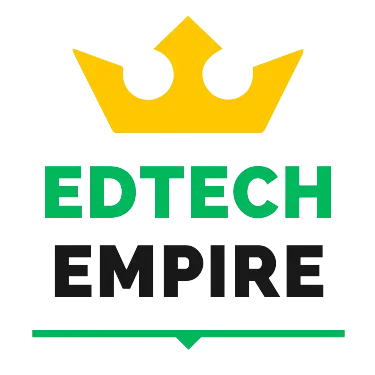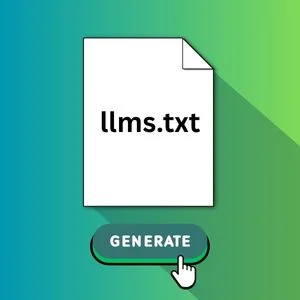![]()
Looking for a clean and efficient web tool to create a structured llms.txt file easily for your educational blog or website? The llms.txt File Generator is exactly what you need! Designed with a minimalistic aesthetic, this tool lets you seamlessly generate custom llms.txt content in Markdown format and save it as a downloadable llms.txt file completely free of charge.
LLMS File Generator
Create structured markdown files for your website documentation
Why Choose llms.txt File Generator?
- Easy to use — Intuitive inputs designed for capturing key website info: Title, Author, Site Purpose, Intended Users, Post & Page Links, and Sitemaps.
- Markdown formatted output — Professionally structured Markdown content for clarity, readability, and compatibility with many platforms.
- Downloadable .txt file — Files saved with a
.txtextension ensuring broad compatibility while preserving Markdown formatting. - Responsive and accessible — Works perfectly on all devices.
Who Is This Tool For?
- Webmasters and developers who want to document site structure, objectives, and essential URLs quickly.
- SEO professionals needing clean, portable Markdown outlines of websites.
- Content strategists and digital marketers organizing site links, sitemaps, and user personas.
- Educators or trainers preparing clear documentation templates for educational blogs, online courses, or projects.
- Anyone requiring a straightforward way to generate a custom downloadable llms.txt file for their website.
Key Features at a Glance
| Feature | Benefit |
|---|---|
| Structured Markdown | Easy reading and editing across tools |
| .txt Download | Universal file support |
| Site Purpose & Users | Capture strategic site information |
| Post & Page Links | Organize content URLs efficiently |
| Sitemap Entries | Maintain SEO-friendly sitemap lists |
| Responsive UI | Looks great on mobiles, tablets, desktops |
How It Works
- Fill out the intuitive fields in the tool interface.
- Click “Generate llms.txt” to create a Markdown-formatted text file.
- Download the ready-to-use
llms.txtfile for your documentation or SEO needs. - Upload the generated llms.txt file into your website or blog site root directory.
Boost Your Workflow and SEO Documentation Today
Embed this easy-to-use generator to streamline your documentation process, improve blog or website SEO content organization, and communicate your blog or website information with different large language models like ChatGPT, Gemini, Claude, etc.
What is llms.txt, and how can it help?
The llms.txt file is a proposed standard text file designed to help websites communicate more effectively with large language models (LLMs) and artificial intelligence systems. It’s typically located in the root directory of a website, similar to robots.txt and sitemap.xml, but serves a different purpose tailored for AI.
Here’s how llms.txt can help:
- Enhances AI Understanding: It provides LLMs (such as Google Gemini, ChatGPT, and Claude) with a structured and curated overview of a website’s content, making it easier for them to understand and process the information accurately.
- Optimizes for Generative AI: It helps in “Generative Engine Optimization” (GEO) by presenting the most important content in a clear, organized format that guides AI models, leading to more relevant and effective responses to user queries.
- Facilitates Targeted Information Retrieval: Instead of broadly crawling a website, LLMs can use
llms.txtto identify and fetch specific, high-value information, improving efficiency and reducing the likelihood of “hallucinations” or incorrect inferences. - Provides Content Guidelines for AI: It allows website owners to define how their content should be accessed and used by AI models for training and response generation, offering a level of control over AI interaction.
- Reduces Processing Load: By providing a concise, often flattened, version of the website’s text content, it can decrease the computational resources required by LLMs to process the site.
- Aids in Development and Documentation: For developers, it can standardize how LLM-powered tools access documentation and improve the accuracy of AI-generated responses about a project.