![]()
Incorporating technology into lesson plans can be an effective method of engaging students and improving their learning experience. However, for teachers who are unfamiliar with the various tools and resources available, it can be overwhelming. In this blog post, we will look at some strategies that can help you to incorporate technology into lesson plans, as well as some pointers for making the process as easy and efficient as possible.
Benefits of Incorporating Technology into Lesson Plans
Incorporating technology into lesson plans can benefit both teachers and students. Technology can provide teachers with a variety of resources and tools to help with lesson planning and delivery, such as interactive websites, educational games, and online assessments. Technology can also help students become more interactive and meaningful by allowing them to start exploring and learn at their own pace.
Furthermore, technology can provide learners with access to a variety of learning resources and materials, such as videos, simulations, and virtual experiences, which can help them better understand and comprehend complicated concepts. Overall, incorporating technology into lesson plans can help to improve student engagement, student performance, and critical thinking skills development.
The process
Now that you understand the benefits and needs for incorporating technology into lesson plans, let us now dive into the how part:
1. Identify Your Goals and Objectives
Before you start incorporating technology into your lesson plans, you should first define your goals and objectives. What do you hope to achieve by incorporating technology into the classroom? Do you want to interact with your students more, improve their critical thinking skills, or expose them to new and innovative learning resources? You can ensure that you are using technology in a purposeful and meaningful way by setting clear goals.
2. Choose the Right Tools and Resources
There are numerous resources and tools for incorporating technology into lesson plans. Popular ones include educational websites, online games, and apps for tablets and smartphones. It is critical to select resources and tools that align with your goals and objectives, as well as the interests and needs of your students. It’s also an important to consider your classroom’s technical capabilities, as well as any constraints or limitations. Check out this article that features 61 free online tools for teachers to find the tools you can consider.
3. Incorporate Technology into Lesson Plans
It’s time to start incorporating technology into your lesson plans after you’ve identified your goals and chosen the appropriate tools and resources. Consider the following strategies:
- Use technology to introduce new concepts or ideas: Technology can be an excellent tool for introducing new concepts or ideas in an interactive and engaging manner. For example, you could use an educational website or app to provide an interactive overview of a topic, or you could explain a complex concept with a video or animation.
- Technology can also be used to improve hands-on activities and experiments. A simulation or virtual reality experience, for example, could be used to demonstrate a scientific concept, or a digital tool could be used to create a model or visual representation of a topic.
- Use technology for evaluation and feedback: Technology can be a powerful tool for evaluation and feedback. You could, for example, use online quizzes or assessments to assess student comprehension, or a digital portfolio to provide personalized feedback and support.
4. Consider the Potential Challenges
Incorporating technology into lesson plans can introduce some difficulties, such as limited access to devices or problems with internet connectivity. It is critical to be aware of these issues and to have a plan in place to address them. Consider using a bring-your-own-device (BYOD) policy, or have backup plans in place in case of technical problems.
5. Evaluate and Refine Your Approach
Similar to any lesson plan, you should assess the effectiveness of your technology integration and make changes as needed. Collecting feedback from students and colleagues, as well as tracking student progress and engagement, are all options. Use this information to fine-tune your approach and ensure that you are utilizing technology in a meaningful and effective manner.
6. Stay current on new technologies
Keeping up with new technologies is an important step in successfully incorporating technology into lesson plans. As new tools and technologies become available, teachers must stay informed and be willing to try new approaches in the classroom. This can help to keep lesson plans fresh and engaging, as well as expose students to the most up-to-date and innovative resources.
It’s also a good idea to evaluate the resources and tools you’re using on a regular basis and be open to making changes or updates as needed. Teachers can stay ahead of the curve by staying current on new technologies and providing their students with the most up-to-date and relevant learning experiences. One such step can be to go through our blog post on the future of learning management platforms.
Conclusion
Finally, incorporating technology into lesson plans can be a powerful tool for engaging students and improving their learning experience. Teachers can effectively use technology to support student learning and success by setting clear goals, selecting appropriate tools and resources, and integrating technology in purposeful and meaningful ways.
It is critical to consider potential challenges and have a plan in place to address them, as well as to evaluate and refine the use of technology in the classroom on a regular basis. Teachers can successfully incorporate technology into their lesson plans and create an engaging and interactive learning environment for their students with careful planning and a little creativity.
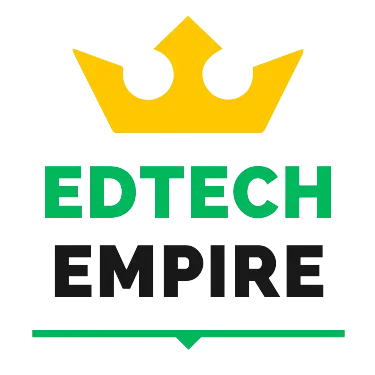



Pingback: 5 Free Online Resources to Enhance Your Lesson Plans - Edtech Empire | Edtech Blog