![]()
Okay teachers, put your pencils down and listen up! If you’ve heard the buzz about this thing called Moodle, you’re not alone. I’ve been playing with Moodle for over a decade now, helping teachers and running our university’s whole setup. It’s time I pull Moodle LMS into the spotlight and help you figure out if it deserves a spot in your digital teaching toolkit.
Table of Contents
- What in the World is Moodle?
- The Burning Questions: Your Moodle FAQ
- More Juicy Moodle Questions
- Final Verdict: Is Moodle LMS Worth Trying?
What in the World is Moodle?
Let’s break it down. Moodle is a Learning Management System (LMS). Think of it as a super-powered digital classroom where you can store lessons, give assignments, discuss, manage grades, and run your whole teaching show.
Oh, and the full form? It stands for Modular Object-Oriented Dynamic Learning Environment – a bit of a mouthful, right?
The Burning Questions: Your Moodle FAQ
Is Moodle LMS free?
Yep! Moodle is open-source which means it’s free to download and use. There might be costs if you need fancy hosting or extra support, but the core software is freebie-licious.
Where to download or access Moodle?
- Moodle: Get It on Your Server: Wanna be a tech wiz? Download Moodle from their website and set it up on your own server or hosting provider. It’s like having your own personal learning paradise!
- Moodle in the Cloud: If you’re more of a “hands-off” type, there are companies like MoodleCloud and Moodle Workplace that offer Moodle in the cloud. No need to hassle with installations and maintenance—just log in and start learning!
- Jump into Your School or Organization’s Moodle: Lucky you if your school or organization uses Moodle! Log in with your username and password, and you’ll have access to all the courses, resources, and discussions. It’s like having a virtual classroom in your pocket.
Is the Moodle app free?
You betcha! The Moodle app lets students (and teachers) access courses on the go – great for squeezing in some learning on the bus or during a sneaky coffee break.
The Moodle app is a mobile application that allows students and teachers to access Moodle courses on the go. It is available for both iOS and Android devices.
Features of the Moodle app:
- Access course materials, including files, assignments, and quizzes
- Participate in discussions and forums
- Submit assignments
- Take quizzes and exams
- View grades
- Receive notifications about course updates
Note that the Moodle mobile app is only a learning app. So, if you are a teacher and want to manage or modify your course content or activities, you still need to access Moodle via the website.
Is Moodle the best LMS?
Hmm, that depends. It’s super popular and loved by many, but the “best” depends on what you need. Think of it like choosing a teaching style – some love worksheets, others love group projects. There’s an LMS for everyone! However, if you are looking for a cost-effective LMS with a lot of features and activities and more control, Moodle is definitely one of the best choices.

What are the benefits of Moodle?
Buckle up, because there’s a lot! Here are a few highlights:
- It’s customizable – make your digital classroom feel like your classroom.
- It supports all kinds of learning (videos, quizzes, forums, you name it!).
- Huge online community for support and ideas.
- Students can track their progress and get feedback.
What are Moodle Activities?
Moodle activities are cool tools that let teachers make learning more fun and interactive for their students. These activities can be used for all sorts of things, like:
- Testing: Quizzes, assignments, and surveys can be used to see how well students are getting the material.
- Teaming up: Discussion forums, wikis, and chat rooms can be used to get students working together and talking to each other.
- Sharing info: Lessons, presentations, and multimedia resources can be used to teach students stuff in different ways.
- Getting better at stuff: Exercises, simulations, and games can be used to help students learn new skills.

There are a bunch of different Moodle activities to choose from, and each one has its own special features and perks. Some of the most popular ones are:
Quizzes
Quizzes can be used to see how well students know the stuff they’re learning. You can make quizzes with different types of questions, like multiple-choice, true/false, and open-ended questions.
Assignments
Next comes Assignments which let students turn in their work for the teacher to grade. Assignments can be used for all sorts of things, like essays, projects, and presentations.
Discussion forums
Now let’s focus on Discussion forums which let students talk to each other and the teacher online, even when they’re not in the same place at the same time. Discussion forums can be used to talk about the stuff they’re learning, share ideas, and ask questions.
Wikis
It also offers Wikis which are websites that students can work on together to create and edit content. Wikis can be used to make class notes, work on projects together, and share research.
Chat rooms
Additionally, Chat rooms let students talk to each other in real-time. Chat rooms can be used for live discussions, Q&A sessions, and online office hours.
Moodle activities can be used in all sorts of ways to make learning more fun and interactive for students. By using a variety of Moodle activities, teachers can make learning more exciting and effective.
Besides these activity tools, Moodle also offers the option to integrate many other educational tools, gamification apps, and plugins that can further increase its capacity.
Is Moodle good for students?
Generally, yes! It makes accessing materials and assignments easy. But, it depends on how well the teacher uses it. A boring Moodle course is still a boring course, just online.
What are the disadvantages of Moodle?
Here’s the honest truth:
- At first, it might be a little tricky to get your head around it.
- If it’s not set up well, it can feel clunky.
- Open-source software might not always have the same level of reliable support as software you pay for.
How popular is Moodle LMS?
Moodle is a heavyweight champ! It’s used in schools, universities, and businesses worldwide.
Why is Moodle so popular?
Here’s the magic sauce: it’s free, flexible, and has a huge community of dedicated users constantly making it better.
More Juicy Moodle Questions
Is Moodle LMS mobile friendly?
Mostly, yes. The website adapts to different screen sizes, and there’s that handy app we mentioned.
When should I consider Moodle?
If you want:
- Control over your online classroom.
- Lots of customization options.
- A free or low-cost solution.
Is Moodle LMS easy to learn?
Let’s be real, there’s a learning curve. But tons of online resources and helpful Moodle communities can make the climb smoother.
How to Learn Moodle, No Sweat
Now, you might be wondering how you can get your hands on Moodle and become a master. Well, here are a few ways:
Official Moodle Guidebook:
- Their website has a bunch of info on everything Moodle, from setting it up to using it as a student.
- This is a goldmine of information, and they break it down in a way anyone could understand.
Moodle Academy:
- If you’re up for some serious learning, Moodle Academy has online courses and workshops tailored for Moodle users of all levels.
- Taught by experienced Moodle pros, these courses cover everything from the basics to creating awesome courses and grading assignments.
Community Hangout for Moodle:
- The Moodle community forums are like a virtual water cooler where Moodle users chat, ask questions, and share their experiences.
- It’s a friendly bunch, so don’t be shy to join in and get some help.
Moodle Pals:
- Moodle partners are like your Moodle besties. They offer training, support, and other Moodle-related services.
- They’re certified by Moodle, so you know you’re getting the real deal.
Books Galore:
- If you’re a bookworm, there are plenty of Moodle books out there that can help you get started with the Moodle LMS.
- They’re a great way to learn Moodle at your own pace and on your couch.
YouTube Tutorials:
- YouTube is a treasure trove of Moodle tutorials.
- Whether you want to learn the basics or figure out how to do something specific, there’s a video for you.
- Moodle also has its own official YouTube channel where it posts different tutorials. Below is a video from the channel to get you excited:
In-Person Training:
- Some schools and colleges offer in-person Moodle training courses.
- These courses are a great way to learn from an expert and get hands-on experience.
Online Courses:
- If you prefer learning from the comfort of your home, there are also online courses available.
- Check with your school or a Moodle partner – they usually offer these courses.
DIY Learning:
- You can also learn Moodle on your own by exploring the Moodle docs, community forums, and other resources.
- This is a great way to learn at your own pace and focus on what interests you most.
Here are a few tips to make your Moodle learning journey a breeze:
- Start with the basics. Get to know the platform before you start creating fancy courses that can charm your students.
- Use the resources available. There’s a ton of help out there, so don’t be afraid to use it.
- Get hands-on experience. The best way to learn is by doing.
- Ask for help. If you’re feeling all lost and confused, don’t be shy to ask for a helping hand.
- Be patient. Don’t sweat it if Moodle feels tricky at first. Give yourself time to learn.
With a little effort and these tips, you’ll be a Moodle pro in no time! Additionally, you can read our guidelines on organizing courses in an LMS that can help you get started with the course organization in Moodle.
Final Verdict: Is Moodle LMS Worth Trying?
If you’re tech-curious and want a powerful way to upgrade your online teaching game without breaking the bank, Moodle could be your new BFF. It gives you a ton of control, which some teachers love, while others might find overwhelming. The best way to know is to dive in and play around!
Let me know if you have more Moodle mysteries to solve! In case you want to learn about more LMSs, read our blog post on the future of Learning Management Systems.
Khondker Mohammad Shah-Al-Mamun is an experienced writer, technology integration and automation specialist, and Microsoft Innovative Educator who leads the Blended Learning Center at Daffodil International University in Bangladesh. He was also a Google Certified Educator and a leader of Google Educators Group (GEG) Dhaka South.
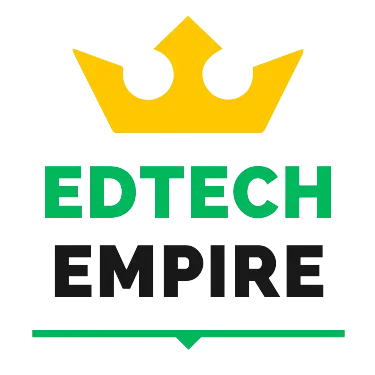

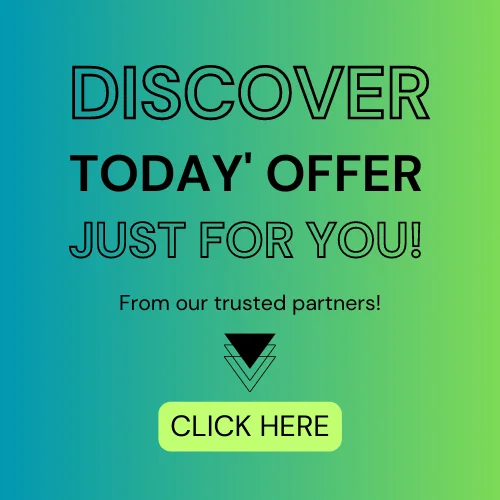



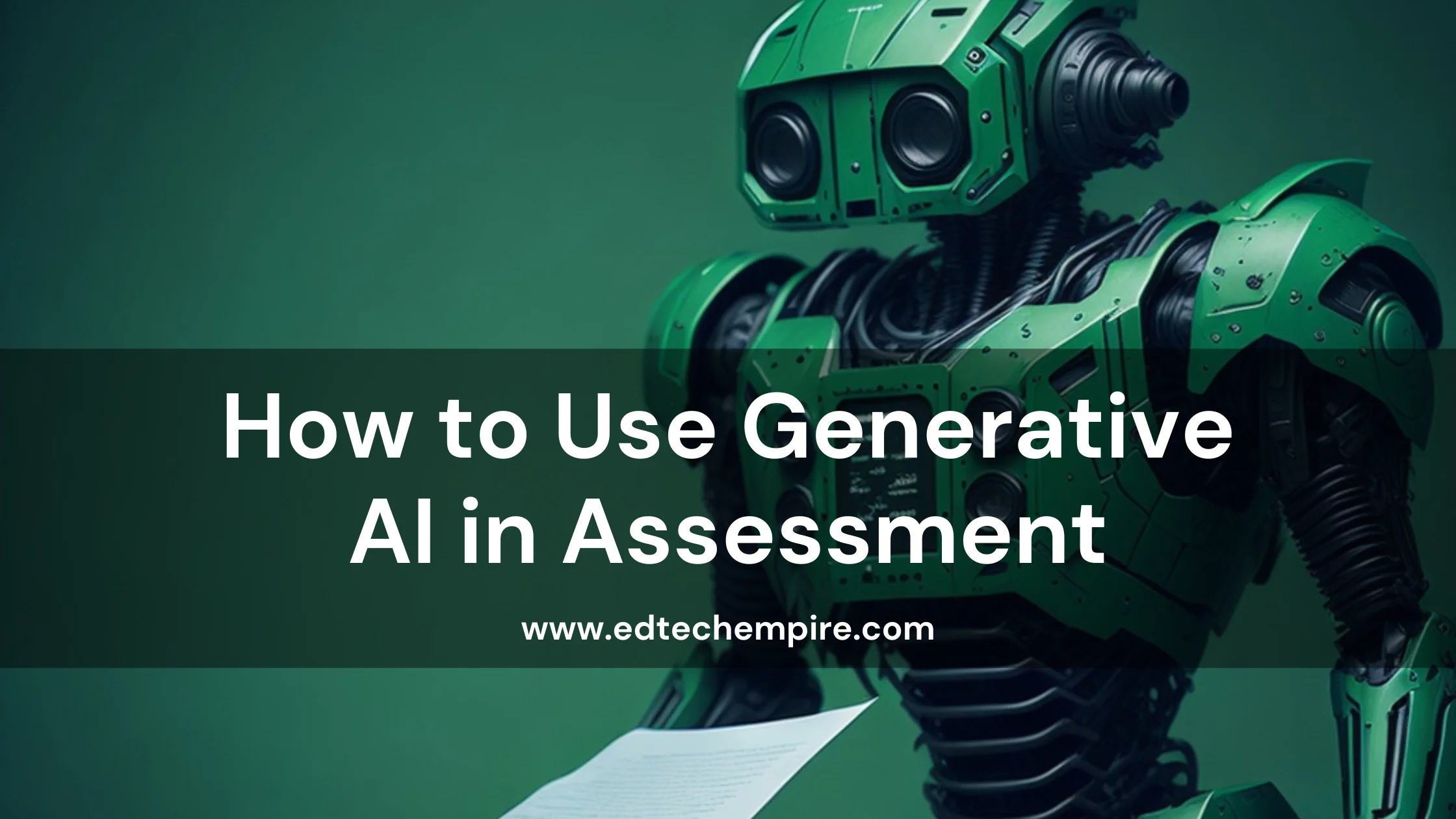
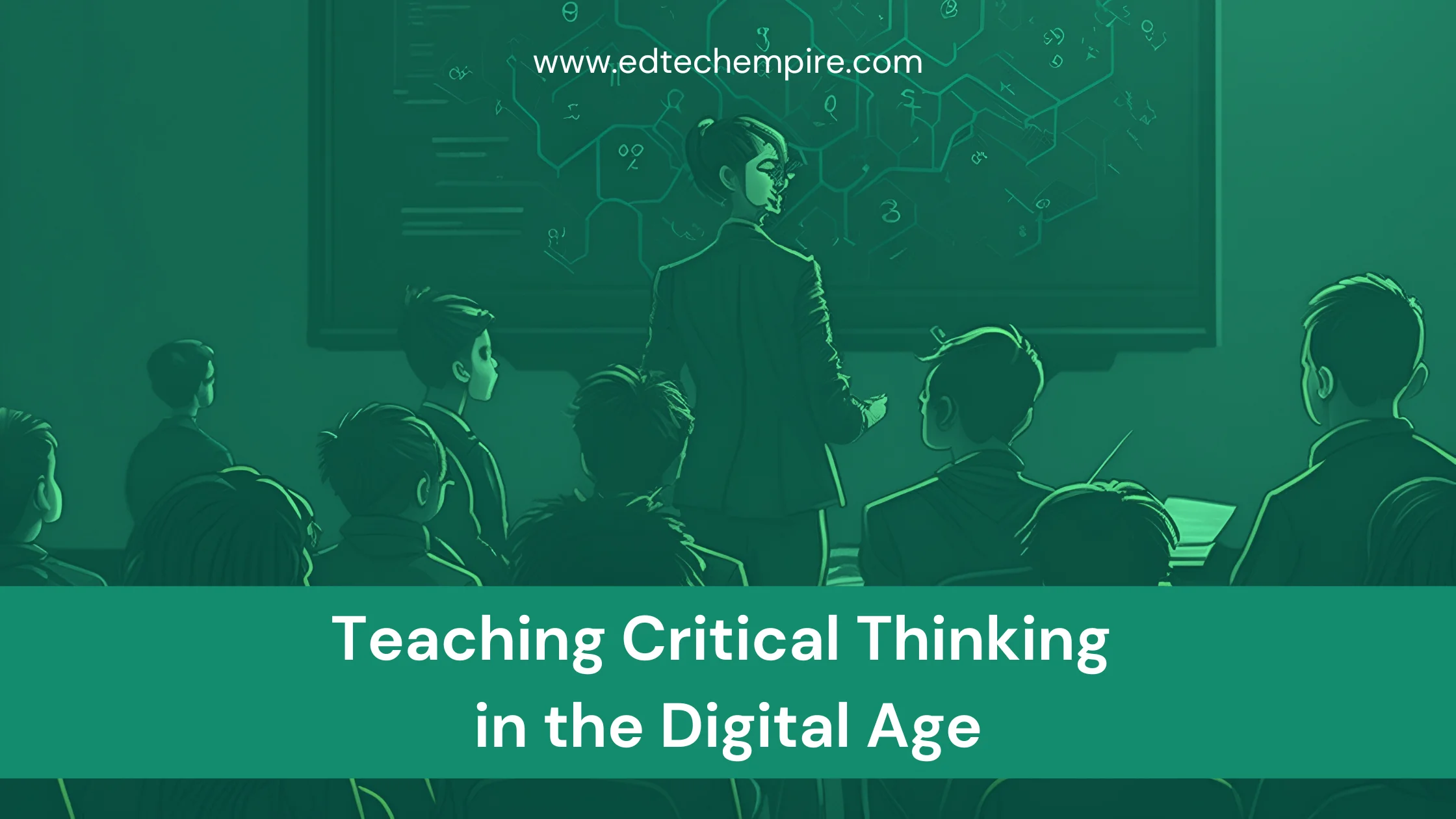


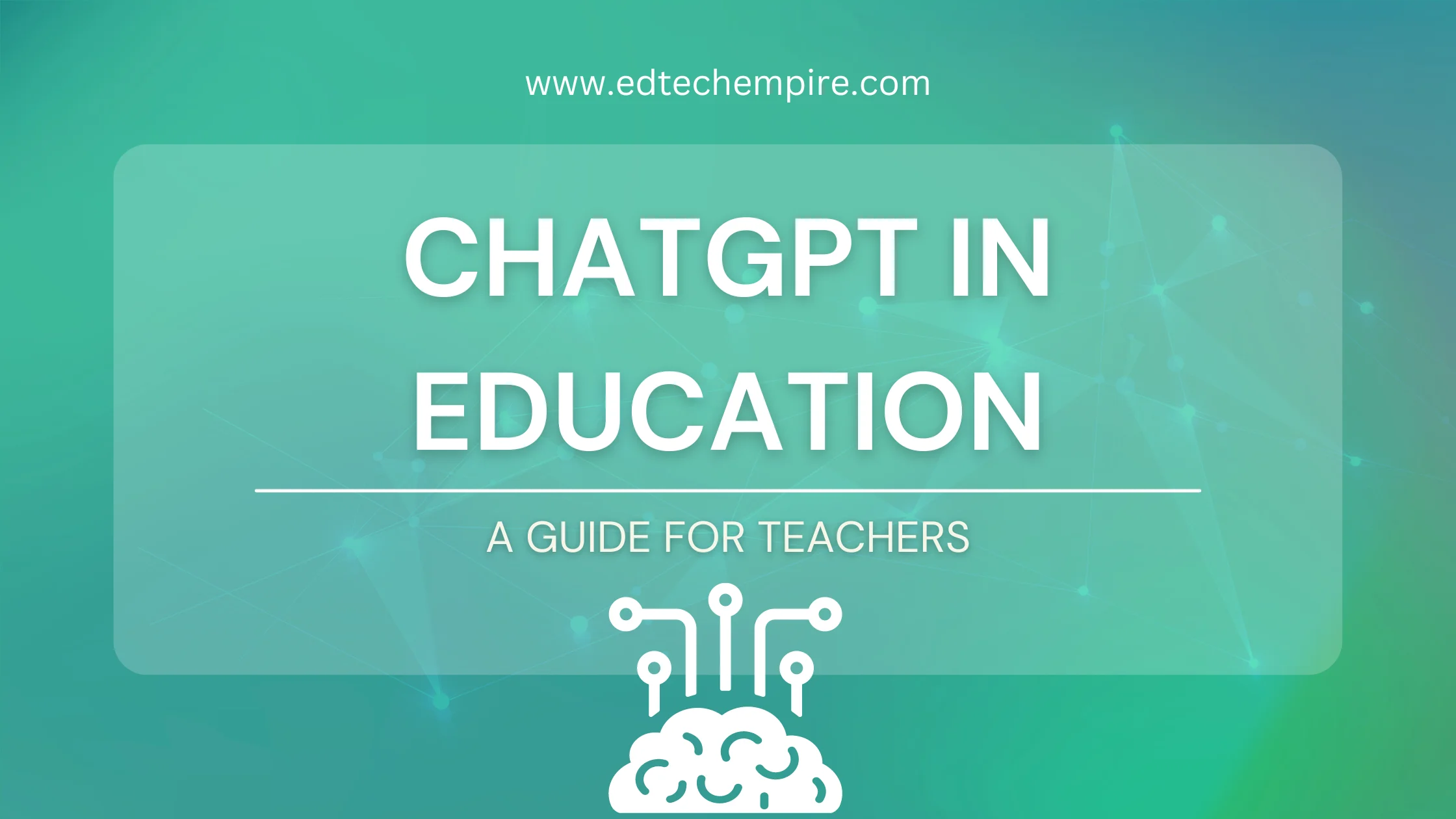

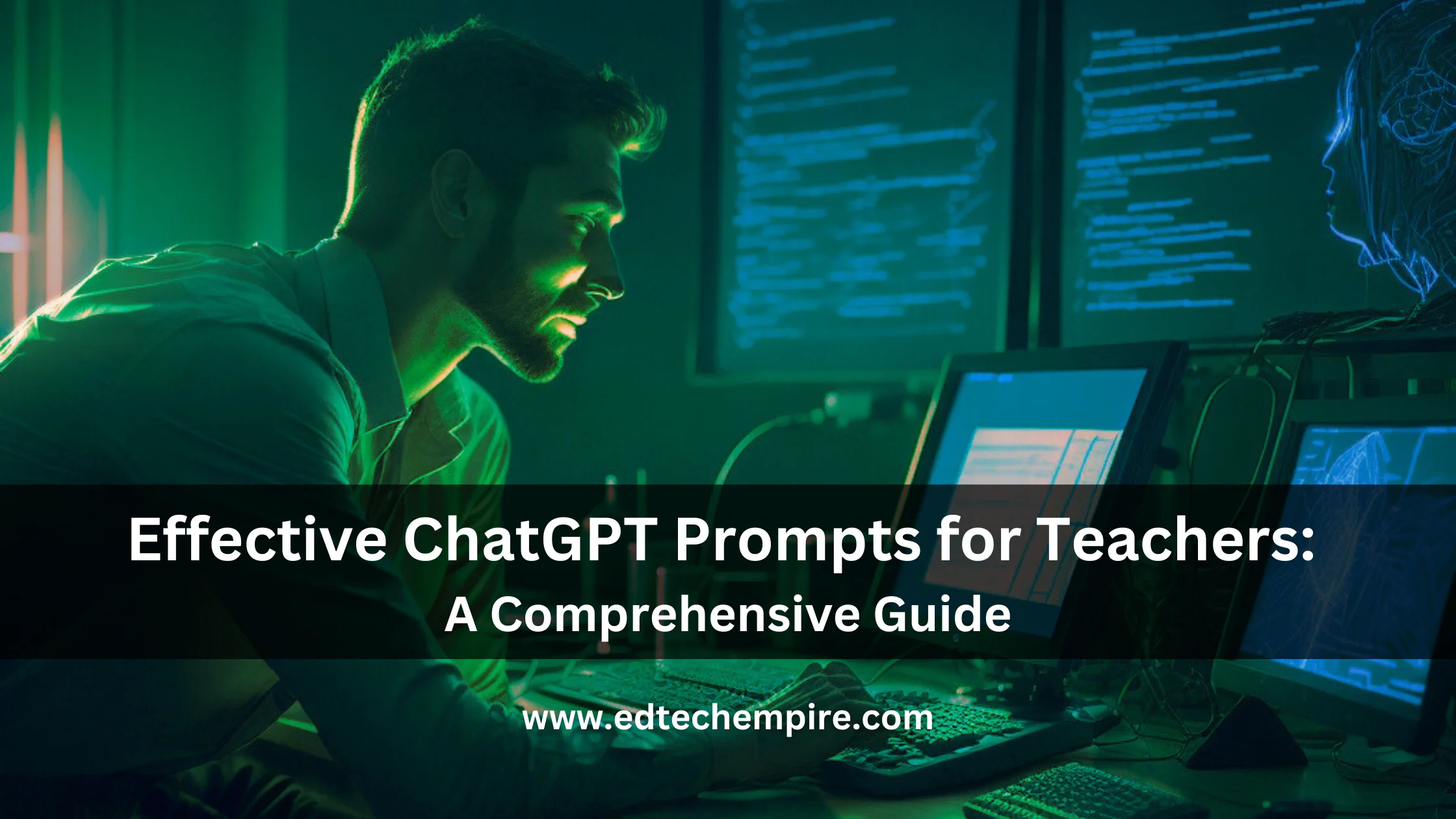


Leave a Reply