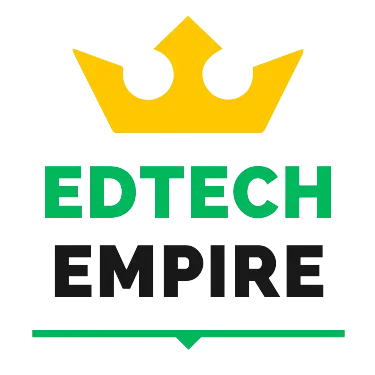![]()
Remember Microsoft Paint? The drawing tool that most of us would use to make random doodles or draw images in our PCs? It was definitely fun experience and I’m sure remembering it gives you a nostalgic feeling like the one I felt. It happens so that Microsoft Paint is now equipped with AI along with some more beneficial features. In this article we will look into how Microsoft Paint has evolved in the light of my personal experience with the tool. So, let’s dive right into it.
Background
Microsoft Paint, the drawing tool that has been a part of Windows since 1985, has come a long way since its inception. Microsoft Paint has always been a popular tool for creating simple drawings and doodles. It was easy to use and provided users with a basic set of tools to create their artwork. However, with time it got lagged behind quite a bit in comparison to many other art tools available right now. Compared to which there are several limitations like not being able to draw in a transparent background, no option to use multiple layers, no brush selection option etc. So, even though it was a fun tool earlier, it eventually got replaced by many other alternatives.
How has it Changed?
Microsoft paint did try to recover but it still wasn’t looking good compared to the competition and the changes were not much effective. Some even made it look like a completely new tool. For example, Microsoft first tried to introduce Paint 3D which got released back in 2017 along with the creators update for Windows 10. It completely revamped the experience and introduce a 3D doodle system along with it. Though the idea was good but somehow it could not keep the initial simplicity although as a 3D tool, it was simple. For those who were attached to Microsoft Paint, it was almost a different tool.
Microsoft thus continued both versions together until finally they have decided to discontinue Paint 3D for Windows 11 and upgrading Paint! However, you still have the option to download and use Paint 3D from Microsoft App Store. Now that Microsoft has made a big progress with its integration with Open AI, and launching its Bing Chat and Co-pilots, Microsoft decided to equip Paint with AI image generation capacity called Cocreator. Besides, they have also included some new features they Microsoft Paint was missing for a long time. Let’s discover them in detail now.
How Cocreator works in Microsoft Paint?
In the main ribbon menu of Microsoft Paint, you will now find an extra button called Cocreator at the right side.

Clicking on this button will open up a toolbox with a form for text prompt and selection of different styles. You can use the text box to describe what image you want to generate and select any style of your choice and hit the create button to proceed to image generation.

Once the process is complete, it provides you with three images that it generated based on your text prompt. Clicking on each image will put it in the canvas or workspace. Sadly, for free users it comes with 50 tokens/credits. Each generation will consume 1 credit.

Depending on the style you have picked, you can generate multiple style of images from a single text prompt. Since these images are generated with DALL-E 3, the results are astounding as you can see above! You can learn more about Cocreator from the official support page for Cocreator.
Other New Features
Along with this Cocreator option, Microsoft incorporated some new features to the Paint App. These are: Remove Background, option to edit transparent images, and the use of multiple layers. With these features, Microsoft could still keep the initial simplicity of the Paint Tools and extend its features by quite a lot.
Remove Background
This feature will detect and remove background of a given image in one click. It does pretty good job at that too though I have noticed a bit distortion at the edge. With some more time, I believe it will get fixed.
Transparent Image Editing
Now that you can remove background of images using the Paint App, it also supports editing transparent images. Earlier even if you bring in transparent images it would convert it as non-transparent images. Giving you the option to now edit transparent images make the Paint App a lot flexible and close to some of the competing tools.
Different Brushes
Paint has also introduced selection of different brush styles which was missing earlier. Before, you could just use a basic dot as a brush. Now you can select from multiple brush styles that definitely brings more flexibility to the workflow for your art.
Layers in Microsoft Paint
This feature was a long awaited one! Incorporating this little feature make Microsoft Paint so much flexible and convenient than before. You can find this option just beside the Cocreator option.

Clicking on this button will open up a layer window just beside the Cocreator panel and you can click on the “+” button there to add multiple layers. You also have the option to hide and show each layer.
With these options Microsoft Paint have instantly become much more effective and convenient as a paint or digital art tool/application. Below is an overview of all the new features inside a single image:

Microsoft Paint has come a long way since its inception. With the introduction of AI and other beneficial features, it has become a more versatile tool for artists and designers alike. Though there are still some features which I would like to have in Microsoft Paint like the use of shape builder that is present in Microsoft PowerPoint, making custom brushes and customization of the existing brushes, and also paint style like water color, oil paint, pastel color, I definitely feel that Microsoft Paint has taken a step into the right direction and will gradually move there to be a complete drawing application.
What is your opinion about these features and Microsoft Paint as a whole? Write it in the comment section of this blog article. If you feel as nostalgic as me hearing about Microsoft Paint, share this article with your friends and families!