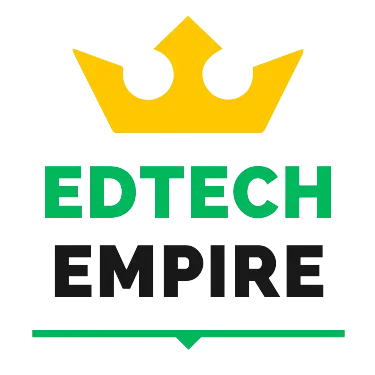![]()
The realm of education is undergoing a constant metamorphosis, with technology acting as a catalyst for its evolution. The advent of online education has resulted in an exponential increase in the demand for educational videos, providing students with an interactive and dynamic learning experience. If you’re an educator, tutor, or student, producing educational videos has never been easier, with various apps readily available to assist in creating professional-quality content. Let’s take a look at the top apps to create educational videos in this article.
Top Apps to Create Educational Videos for Teachers
When it comes to creating educational videos, there’s a plethora of choices to pick from. The following are some of the top-notch apps that can assist in producing engaging and high-quality videos for students:
- Explain Everything – An exceptional app for creating interactive whiteboard videos, it enables the addition of text, images, and audio, making it a multi-functional tool for diverse educational purposes. It comes with both free and paid plans. The free plan is more than enough for most teachers with 500 MB of cloud storage and 3 minutes long videos. It can also be integrated with different LMS platforms.
- Loom – A screen recording application that enables capturing both the screen and webcam footage, ideal for creating tutorial videos while showcasing the concept on the screen. It also comes with both free and paid plans. For screen record educational videos, this is definitely a good choice to start with.
- Camtasia – A complete video editing tool suitable for creating educational videos, with a user-friendly interface and robust features, producing polished and professional-looking videos is a breeze. The best thing about Camtasia is that it comes with a lot of present and useful features that are great for educational videos. Though it is a premium software, the usefulness of this software makes it a must for teachers who would like to produce high-quality educational videos.
- WeVideo – An online video editing platform perfect for educators who want to create videos from anywhere, with its cloud-based system, projects can be accessed from any device, making it ideal for remote learning. However, this is also a premium application for creating videos but you can test it out for free.
- Animoto – An application for those who want to add a touch of creativity to their educational videos. With its easy-to-use drag-and-drop interface, stunning videos that will captivate students can be created. It comes with a lot of templates that can help the teachers to create educational videos faster. With Animoto, educators can also create stunning animated explainer videos which can engage the students better. You can use Animoto for free with a few insignificant limitations. So, it is a great choice for educators who want to create amazing animated educational videos for their students.
- Mysimpleshow – An online application that allows teachers to create animated videos. However, this one is unique because it allows the teachers to create videos using only scripts. Teachers just type in or paste their scripts into the application and it will automatically generate animated videos from the scripts. It breaks down the script into scenes and picks keywords to select visuals to create video. Once the video is generated, teachers can further edit the video online. It can be used for free with some limitations. So, again a good choice to make quick animated explainer videos.
Tips for Creating Effective Educational Videos
Though these apps are instrumental in creating high-quality educational videos, it’s imperative to remember that the content is just as crucial as the technology. Here are some tips for creating effective educational videos:
- Ensure the videos are engaging – Students are more likely to watch and retain information from videos that hold their interest. Incorporate visuals, animations, and humor whenever possible.
- Keep it brief – Attention spans can be short, particularly in online learning. Keep videos under 10 minutes and concentrate on one key concept per video.
- Be straightforward and clear – Ensure that explanations are easy to understand and use simple language whenever possible.
- Make use of multimedia – Reinforcing concepts by incorporating images, audio, and other multimedia elements into the videos.
If you wish to learn further on creating educational videos, read our blog post titled, “Educational Videos for Students: How to Create“.
Frequently Asked Questions (FAQs)
Q: Is it possible to create educational videos for free?
A: Yes, there are several free apps available for creating educational videos. Some of the apps mentioned above, such as Explain Everything and Loom, offer free versions with limited features.
Q: How long should educational videos be?
A: The length of the videos will depend on the complexity of the material being covered. Nevertheless, keeping videos under 10 minutes is generally a good idea to retain students’ attention.
Q: What type of content can these apps be used to create?
A: The apps mentioned above can be utilized to create a variety of educational videos, including whiteboard tutorials, screen recordings, and multimedia presentations. Videos can be created for a range of subjects, from science and math to history and language arts.
Conclusion
The integration of technology in education is rapidly advancing. So, creating educational videos has become a prevalent way of engaging students and facilitating learning. With the right tools, anyone can produce professional-quality videos that will educate, inspire, and motivate. Whether you’re an educator, tutor, or student, there has never been a better time to delve into the world of educational videos. So start exploring the top apps to create educational videos and unleash your creativity!